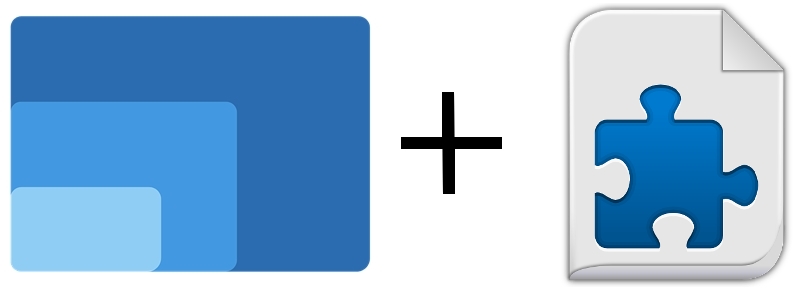PushStaq Chrome Extension
Install the PushStaq Chrome extension here
Introduction
If you have been using PushStaq then you know that sharing text and links between your devices is instant. PushStaq Chrome extension allows you to send and share current page link that you are viewing on Desktop Chrome browser to any device such as mobile phones, tablets and other computers.
When sending web page link to any of your devices you can:
- ✔️ Get a real time notification
- ✔️ Copy and paste the link in target device
- ✔️ Save link to selected channel and read it later from any of your devices
Devices that are subscribed to the channel you are sharing will receive a push notification with the shared link, Clicking on the notification will open the link with your browser, while on mobile it will opened on the designated app.
For example if you will share a YouTube link, clicking the Push Notification on mobile will open the YouTube app (If installed on device).
How to install and use PushStaq Chrome extension
-
Install the PushStaq Chrome extension here
Make sure youPinthe extension after install
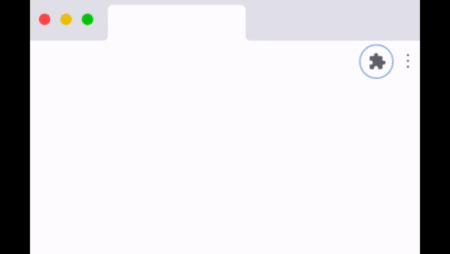
-
Browse any page you would like to share and click on the PushStaq Chrome extension icon. Same as PushStaq app, Channels listing will appear to select the channel you wish to share the link to
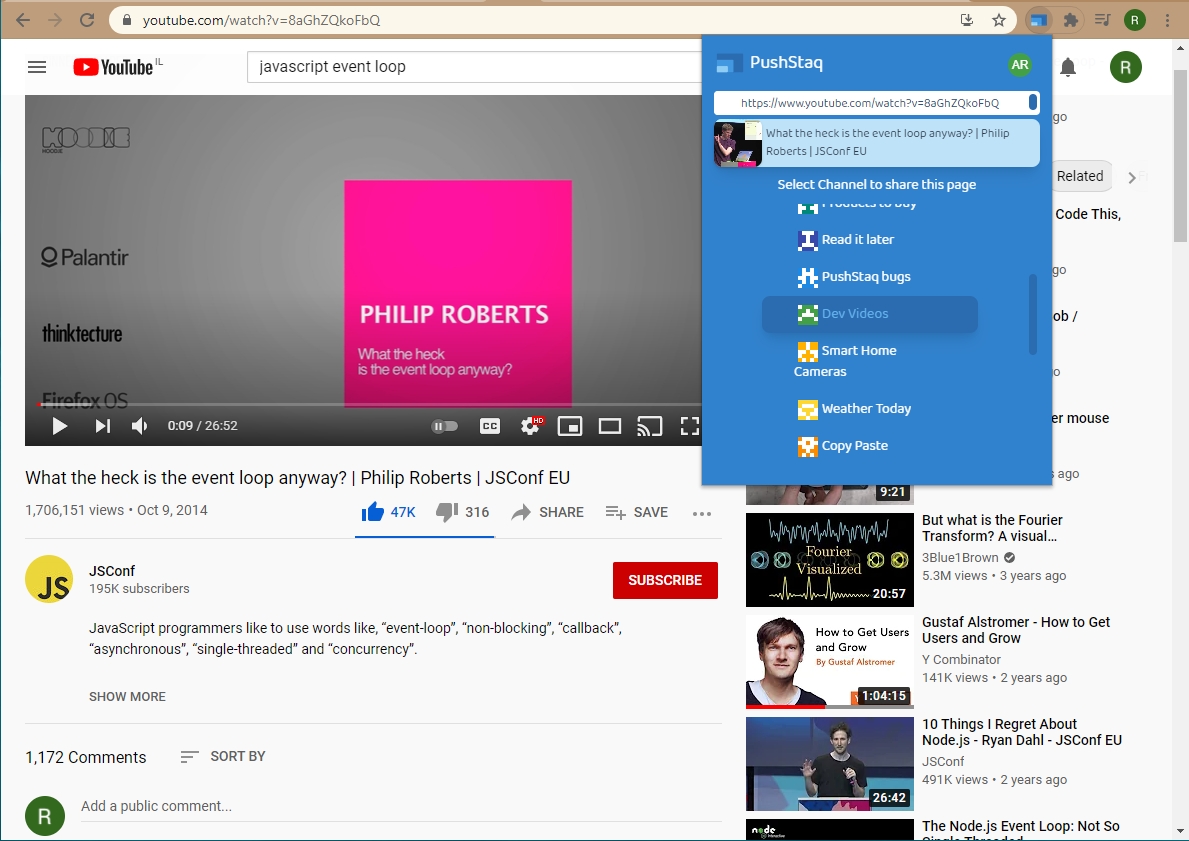
-
The link will be pushed to your channel directly without opening PushStaq app 🙌
Conclusion
PushStaq chrome extension super power your productivity with sharing web pages from desktop to your PushStaq channels and devices. On future releases we plan to add more functionality to the extension, if you have feedback suggestions etc:
Discuss this post on Reddit
Feedback
If you have any feedback, Suggestions or any other questions feel free to Discuss on PushStaq official subreddit or contact us at hello[at]pushstaq.com